For a long time, Microsoft’s Elite Series 2 controller was my favorite to use on Xbox consoles. Not anymore though, there is a new favorite in the living room. Razer’s Wolverine V2! While it doesn’t come with many adjustable options like the eSwap controller or the Elite Series 2 it surpasses them with ergonomic design and responsive performance. Making it the perfect controller to buy for gamers that play for long sessions, for example, horde mode in Gears 5. Professional gamers or those who want the edge over others might be a little disappointed over the Wolverine V2 features. It definitely gives you an advantage with the ultra-fast Mecha-Tactile buttons and the additional M1 and M2 buttons but it doesn’t really feature some insane customization or what I missed the most, rear paddles. Razer made choices and some of them are great and others a bit weird, which you will read in this review. One positive thing to note here, the Wolverine V2 is now my standard way of playing my games on Xbox Series X!
Works on Xbox One consoles, Xbox Series X|S and pc
3.5mm audio jack | wired only | Weight: 274 g | Price: €100-130
We tested the Wolverine V2 for over 60 hours before writing this review.

The first out-of-the-box experience
I had two immediate thoughts when I opened up the box. My first one was very positive as the controller looks beautiful with the small touches of Xbox green and shape. It simply looks expensive and that’s what gamers want too, besides a great handling performance of course. Secondly, I was a bit disappointed (and still am) for the absence of Razer’s known Chroma lighting. The Wolverine Tournament edition and Wolverine Ultimate had it so why not this one? Sure, I think the majority of the buyers won’t even care about the missing pretty lights but it could have been another reason that made the Wolverine V2 stand-out. I guess it pushes the price a bit down, which is good news for interested buyers.
Simply the best ergonomic and most comfortable controller for Xbox
Other controller designers can learn a thing or two from Razer’s Wolverine V2. It has a fantastic natural hold. Super lightweight with 274 g and an L-shaped grip makes it feel like an extension of your hands. It is a pretty big difference that I honestly only noticed when I saw the original Series X|S controller and the Wolverine together. It is a bit more round and shorter with excellent rubberized hand grips, this thing is simply built for long gaming sessions. It takes a few hours before your hands adjust to this improved ergonomic design trust me, it feels great. No squeezing the controller, no finger fatigue, or painful hand palms. This is the main reason why I like the Wolverine V2 so much, Razer really did some fascinating work around ergonomics.
Mecha-Tactile buttons make all the difference!
Razer mentions that the buttons work 35% faster than Microsoft’s own controllers. While we don’t have the tools to check this official claim I can write that the Wolverine V2 definitely feels a lot more responsive. Even so that while playing Black Ops: Cold War my performance was notably better while playing on Wolverine V2 compared to the regular Series X|S controller. Pressing these mecha-tactile buttons and the d-pad is extremely satisfying, giving delightful click feedback. Similar to Razer’s keyboard offerings. Another benefit of the mecha-Tactile buttons compared to normal membrane controllers is much higher durability. While we can’t truly comment on how long this controller will last, even after playing on it for more than sixty hours we do know for a fact that Wolverine’s way of button use is less likely to malfunction. About the D-Pad, this isn’t an individual one but who prefers that anyway? This full-circle D-Pad is without a doubt one of the best I ever played on, playing Celeste with this felt incredible accurate.
Cable design and decisions
Look I get it, a wired controller has reduced latency and you don’t have to worry about a battery. While I prefer to play on a wireless controller I don’t completely hate a wired controller, for example, the eSwap X Pro controller from Thrustmaster. I do question the decision to make it one that doesn’t detach. When you are not playing on it, for example, it is messy to have a 3-meter long cable laying around and if you want to bring it with you to a friend’s house it is just harder to take it with you. It’s not a reinforced or braided cable either. It isn’t prone to tangle and it has a break connector at the end of the USB, that’s positive but the overall quality of the wire seems a bit cheap. Bit weird as everything else screams high performance and premium. Just to be sure here, in case you didn’t realize it yet. The Wolverine V2 is a wired-only controller!
Layout and additional ‘pro’ buttons
On the left image, you will notice an extra customizable M-button. In practice, Call of Duty players will use this one for having a significant advantage for faster crawl and jump movement. In total, you have two additional M-buttons, one on the right and one on the left. I’m a bit puzzled as to why they decided to place these buttons on the bumpers and not on the rear. For such an ergonomic controller I consider this quite a failure. It is still a great way to do things faster but I find this placement questionable. Competitive players will be happy to know that the triggers have switches to radically decrease the travel time of a press. Perfect for shooting games! To go back to the M-buttons, you can do all customization in an easy-to-use app from the Xbox Store. Here you can find a bit of a hidden feature to immediately change the sensitivity of the analog sticks with a press of a button, a feature you often find on gaming mice. Important to note though is that you can’t remap every button in this app, making it a bit limited. There is another additional circle button in the middle of the Wolverine and this one lets you control Xbox Party chat and in-game sound on the fly, a lovely additional button that saves you a lot of time!
Founder | Editor-in-chief | Social Media Manager
Gaming is a passion and I wanted to share my Xbox enthusiasm. That’s why I started LifeisXbox, to make sure gamers all around the world know what games they should buy or avoid. I would like to thank you for visiting my website. Your support is very welcome and I hope you stick around!
