Everything starts with a way to control your videogame, it is a crucial part of the gaming experience and the eSwap X Pro controller from Thrustmaster is a premium option for Xbox Series X|S or pc gamers. It faces some tough competition with the Xbox Elite Series 2 controller but manages to stand out with modular design and the ability to swap the analog stick with the D-pad for a symmetrical controller layout. Even its limitations, having only a wired connection is benefiting the eSwap controller as the responsiveness is truly the best I have experienced.
The first out-of-the-box experience
When we shared our review announcement for the eSwap X Pro controller my initial impression was the same as our community. This controller isn’t going to win any beauty prices, it looks a bit harsh on the eyes with a sluggish and heavy look. It definitely takes inspiration from the original Xbox controllers, which is only a good thing in my opinion. The packaging box itself was conveniently designed, as you can see on the right image. Included in the box is a sturdy USB wire, two additional shorter ‘next-gen’ sticks, and a screwdriver to adjust the triggers and to easily remove and swap the D-pad. But oh boy.. the visuals of the controller design. That weird placement of the Thrustmaster logos, that cheap shiny plastic look. I think it is safe to say that the aesthetic design doesn’t scream a €160 pro controller. When you lay down that amount of money you expect a premium look, not something you would expect to get from, with all due respect Aliexpress. In general, the first impression wasn’t so positive but that quickly changed after my first hour of playing with the eSwap X pro controller.
Best of both worlds!
With a new console generation, it is likely that some people saw the light and switched towards Xbox. For those people it is useful that they can set up the eSwap controller in a symmetrical design, personally I prefer the asymmetrical from Xbox. To quote my girlfriend: ‘Played only on PlayStation controllers so this feature of layout changing is great! My boyfriend can change it to the Xbox layout for him in less than 10 seconds’
You can buy additional eSwap accessories kits to customize your controller, this wasn’t in our review kit so we couldn’t review the special thumbsticks or triggers. Another benefit from these €30 kits is being able to solve stick drift in a ‘cheaper way’. We all know that problem and with the eSwap Pro X controller you don’t have to completely buy another controller when it inevitably gets stick drift.
The Pro performance
Take a look at our image from the rear of the eSwap controller. Notice these four extra buttons? This isn’t something new as Microsoft’s Elite controller has back paddles too. Thrustmaster decided to go with small buttons and I am not the biggest fan for it. It is easy to accidentally press and I find paddles to be much easier in the heat of the moment. Performance-wise having back buttons or paddles is a huge advantage in games like Fifa or Call of Duty so even if I prefer the Xbox Elite Series 2 way of doing it, the eSwap controller still has a pretty big advantage over normal Xbox controllers. So if you want an edge over other online players you definitely need to have it. One thing I really liked about this controller is the feedback you get from pressing a button, it has this small click that is simply satisfying.
eSwap X Pro’s greatest weakness is also its greatest strength. You have to be connected with a USB cable, yes.. this €160 controller doesn’t have a battery or no option for wireless play. You have to know that I absolutely despise playing with a wired controller. It removes that comfortable freedom to sit or lay however you want BUT. I have to be honest and write that I never had a better controller when it comes to responsiveness, it feels like this controller has zero input lag. I could easily test this with Kingdom Hearts: Melody of Memory. Thanks to the press feedback and incredibly fast input my scores were clearly better when I played on the eSwap compared to the Xbox Elite Series 2 controller. And I tested it with the Elite Series 2 connected with a wire too and still the eSwap clearly felt more responsive and reliable.
Thrustmaster made sure that the USB cable is up to standards too. With a very robust and long braided cable that can take a punch or two. The connection is also reinforced on the controller so the chance to break it is minimized.
The hit and miss continue as the lack of rubber grips on the side is something I really missed, you can buy this extra but something like this should be the norm. Making things worse is that the plastic really made my hands sweat, something I normally don’t have. A bit uncomfortable but I do have to say that the weight and overall feel of the controller are great, I used it multiple times for long sessions and my hands never felt any discomfort or pain afterward.
With a pc and the online application, you can find additional settings for the controller. Here you can set the deadzone, sensitivity, change button configurations, or make changes to the vibrations. Important here and also very useful is that you can store two different settings, in my case I deactivated the rear buttons when I don’t need them. Switching is simply a click on one button, so it couldn’t be any easier. These settings are even more advanced compared to the Elite Series 2, especially the sensitivity and adjustable precise values for the sticks are really remarkable.
Final verdict
While having no cordless option and having a questionable aesthetic design I am still a big fan of the eSwap X Pro controller from Thrustmaster. It has the perfect options so two people can use it, the responsiveness is truly the best I have experienced and you have a million ways to adjust everything to your liking. I would have preferred back-paddles but the small rear buttons do their job too, although it is a bit more complicated. This a bit too highly-priced controller is a hit and miss but on some occasions a better choice over the Xbox Elite Series 2, but ultimately I continue to prefer the Elite 2 but the eSwap X Pro controller is definitely a great controller to use.
Founder | Editor-in-chief | Social Media Manager
Gaming is a passion and I wanted to share my Xbox enthusiasm. That’s why I started LifeisXbox, to make sure gamers all around the world know what games they should buy or avoid. I would like to thank you for visiting my website. Your support is very welcome and I hope you stick around!