LifeIsXbox’s BenQ TH575 review | As some of you may have read on my Twitter or other social media, I’ve been in the process of renovating my attic from a simple storage space to a classy bedroom/office combo. One of the major requirements for me was to have another screen so we could watch shows or I could play games in bed. Our architect came up with the idea of installing a projector so I went hunting for one.
Not much later, an email arrived in my inbox from Berkeley PR talking about the latest BenQ TH575 projector that was intended for gaming purposes, with especially low input lag and high image quality. I couldn’t resist requesting a review copy and after some unfortunate setbacks in the renovation process, I was finally able to give it some attention and test out its capabilities.
| Resolution | Full HD (1080p) |
| Brightness | 3.800 ANSI lumen |
| Contrast ratio | 15 000 |
| Input lag | ~16.67ms |
| Minimal screen size | 30″ |
| Maximal screen size | 300″ |
| Image dimensions | 16:9 |
| Life expectancy lightbulb | ~6000 hours |
| Fan noise | 35-50 db |
| Weight | 2.5kg |
| Beamer dimensions | 12 cm x 30 cm x 22 cm |
NOTE: To draw some kind of comparison between this projector and others on the market, I’ll compare it to a Chesto Beamer I bought myself for ~€300.
What we Liked!
- Low input lag | The BenQ TH575 is designed specifically for gaming and thus has a very low input lag compared to most projectors. The TH575 brings 16ms response time (when playing in 180P/60Hz) for smooth gameplay. I even tested some rhythm games on it like Hi-Fi Rush and Rhythm Sprout and couldn’t notice any delay. The Chesto beamer had some noticeably lag and also used an annoying motion smoothing.
Winner: BenQ TH575
- Brightness & picture quality | With 3800 ANSI lumen, the BenQ TH575 is able to throw up some nice and bright results, especially at night. But even during the day, the viewing quality was noticeably better than my own projector, especially when it comes to dark scenes (better contrast). Compared to the Chesto, it has a much better brightness and a lot more contrast. Blacks and darks actually look the way they are supposed to, where other beamers have a more greyish output.
Winner: BenQ TH575
Below, you can see the same screenshots shown from the different beamers. Clear differences: the BenQ has a much, much better quality: more brightness, better contrast, but it doesn’t allow zooming to full-size. (more on this later)








- Game Mode | The TH575’s Game Mode fine-tunes all images, enhancing dark scenes with crisp clarity. I was honestly pretty impressed with how black the darker areas were on-screen or even on my white wall and couldn’t believe how dark the contrast was in some locations. The cheaper Chesto model had black areas that looked more greyish, even the white looked more grey when compared 1:1
Winner: BenQ TH575
- Connections | The back of the projector has two HDMI ports and you can switch between the input via the remote control. There is also a USB slot which can be used with a wireless mouse for example, but it’s a use case I haven’t tested myself. While the Chesto has an internet port (to use its native Android OS) it has all connections on the side, which looks weird, whereas the BenQ TH575 has them at the back, where you would expect.
Winner: BenQ TH575
- Screw holes | There are three M5-sized screw holes on the bottom, so you can attach it to the ceiling- or wall mount which is exactly the solution we needed. The screws aren’t delivered alongside the projector, but if you buy a ceiling mount, it should come with different-sized screws to be compatible with various types of beamers. Both beamers I tested had the option to be mounted upside down. One important note: the BenQ TH575’s weight balance does not match its visual center. Depending on your ceiling mount solution, you may have to play around with where you connect it. I used a Vogel’s ceiling mount and had to disconnect it ~5 times to readjust the centre, so it wouldn’t tilt the screen because of its weight not being evenly divided.
Winner: Tie
- Extra warranty | One thing that worried me about purchasing a beamer is that I heard you have to replace the light bulb every few years and that this can be expensive. The BenQ TH575 comes with a 4-year warranty, however, easing my mind somewhat in recommending it. Depending on how often you use it, you can count on many more years of use. The Chesto I bought only had the factory default 2 years warranty.
Winner: BenQ TH575
- Price | Currently, the BenQ TH575 is available for €619-699 in most stores, which isn’t in the most expensive bracket, but it’s not the cheapest option around either, especially considering you’ll need a decent projector screen as well. Still, compared to other projectors with comparable stats, this shouldn’t hurt your wallet too much and it does do everything it promises on the box. The Chesto isn’t as high quality, but comes in at a more wallet-friendly ~€300.
Winner: Chesto
- Auto-aligned vertical keystone | The BenQ TH575 is pretty good at detecting its tilt and target projection and aligning the vertical keystone to result in the expected square picture shape. NOTE: this is vertical, meaning you can tilt the projector or move it up or down, but it’s not as great in correcting horizontally. That means you’ll ideally be able to place it centred in front of your screen, and not project the image at an angle. The Chesto on the other hand allows for much better manual keystone fixing in all directions + it also has a digital zoom.
Winner: Chesto
Mixed Feelings
- Zoom throw | Like most projectors, the size of your output is largely dependent on the distance you can create between the projector and your screen. This means that you’ll be limited to a certain display size if your room isn’t very big. In my case, the ~4m distance results in something between a 55″ and a 65″ screen, which left a lot of space on my projector screen unused. You also have to use the manual sliders on the lens to clear up the picture focus depending on your distance. Some beamers allow you to do this via the remote. It’s not a huge hassle though, as you normally won’t be moving it around a lot. And the sliders were VERY precise. The Chesto *does* have electronic zoom and focus, but will also still require a manual tune-up for the best clarity and also seems to have issues getting the image as crisps on both halves (somehow when focussing the left side if the screen, the right side blurs a bit and vice versa). BenQ’s model stays crisp across the line. That being said, it’s a huge bummer to me that I can’t fill out the full width and height of my projection screen with the BenQ TH575 and that empty space has a distracting effect.
Winner: Depends. Chesto if you have a big screen and want to optimize its use. BenQ if you can play with the distance to the screen and perfectly align it in all directions. For my particular setup, I’ll have to give it to the Chesto.
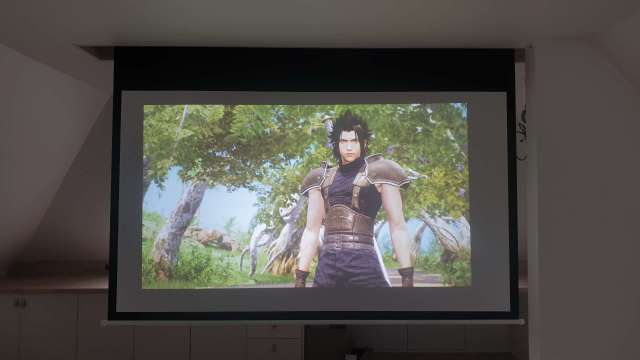

- Remote control | The remote luckily doesn’t require Bluetooth, but it uses infrared instead. The good thing is that you won’t have connection problems as the remote is specifically connected to the projector, but at the same time, it has a downside of having to aim up or behind you, depending on the physical location of the projector. Your instinct will be to point at the screen, which isn’t very responsive. Chesto uses Bluetooth and while you don’t have to aim the remote at the device, it does have the tendency to lose its sync, which can be a real hassle. Chesto also has voice-control on its remote, but I don’t see myself using it. In the end, the reliability of Infrared wins out over Bluetooth for me
Winner: BenQ TH575
- Built-in speakers | I was VERY happy to discover the BenQ TH575 has built-in speakers, as I hadn’t quite figured out yet how I would be able to output audio from my console to an extra set of speakers or from the projector to the speakers. The quality isn’t all that amazing though, but in our small bedroom/office set-up it was sufficient to play games or watch our favourite series. The direction of the audio seems to throw it to the left side when hanging upside down however, making it sound like the audio isn’t coming from straight above or behind us, but slightly from the left. Additionally, you can’t expect the audio to reach high levels, so don’t go throwing a party with this as your only audio output, people chatting will come out louder. The Chesto on the other hand has surprisingly amazing sound quality for such a small device and the audio seems to have a lot more volume thanks to the Dolby speakers (though you somehow only hear it from 50% volume and upwards?) Still, it takes the cake.
Winner: Chesto
What we Disliked
- No built-in operating system | This isn’t a huge dealbreaker for most people, as you’ll have a multi-media device around to send the footage to it. I’m using a newly bought Xbox Series S to play games, but also to stream Disney+ and Netflix, but it would have been nice if there was an Android OS running on it, so you would only have to power up one device to start watching your favourite shows or movies. The cheaper Chesto model I had does have Android OS and some storage capacity, so it can install a few streaming apps or even games.
Winner: Chesto
- Fan noise | The BenQ TH575 isn’t the most silent projector out there, and its fan causes a lot of noise as it tries to keep the lightbulb running at a decent temperature. Even then, the projector feels warm to the touch, so be sure to never cover it with anything and provide ample breathing space for it to suck in fresh air and cool down the hardware. I used my Blue Yeti and software on my computer to measure the fan noise and it went all the way up to 50db next to the device and ~40db from our bed. The Chesto is much smaller and has fans on all sides, but also feels about 150-200% as loud and its fans actually distract when watching a movie. BenQ’s device may be loud, but the competition is louder.
Winner: BenQ TH575
- Cool down/start-up | After powering it on or off, there is some weird cool-down period before you can turn it on/off again. It’s not a huge hassle, but it does cause some awkward moments when you accidentally turn it off with the remote and have to wait a bit before you can turn it on again. It also takes about 1-2 minutes for the lamp to heat up and reach its full brightness capacity. Also, when you power it off, expect a good 5 minutes of fan noise while it cools down, it’s not super annoying to me, but if you want to go to sleep right after watching a show, expect some minor delay to your moments of peace and quiet. The Chesto is ready to go a little quicker, but the difference is marginal.
Winner: no real winner
- Power-hungry | On the default (and recommended brightness) it has a consumption of 240W, which is on the high end and if this is your main method of watching TV or playing games throughout the day, you’ll feel it on your electricity bill at the end of the year. The Chesto comes in at around 85W, but it’s probably the high brightness of the BenQ that takes so much juice, and you really do want a projector to output as much Lumen as possible.
Winner: Chesto
I tested the BenQ TH575 on my projector screen and white wall for ~2 months and compared it to a cheap Chesto Beamer. After comparing both, the BenQ TH575 wins on 8 of the 15 items and ties for three. Results: 8-3-4, in the BenQ TH575’s favour.
Conclusion
85/100
The BenQ TH575 is probably the best projector for gamers at the ~€600 price range, with incredibly low input latency. It completely blows the competition out of the water when it comes to contrast and dark scenes.
If only it had better speakers, a digital zoom and a built-in OS, it would be the perfect projector!
Please consider supporting us!

Robby lives and breathes video games. When he’s not playing them, he’s talking about them on social media or convincing other people to pick up a controller themselves. He’s online so often, he could practically list the internet as his legal domicile. Belgian games-industry know-it-all.



 LifeisXbox recommended!
LifeisXbox recommended!









